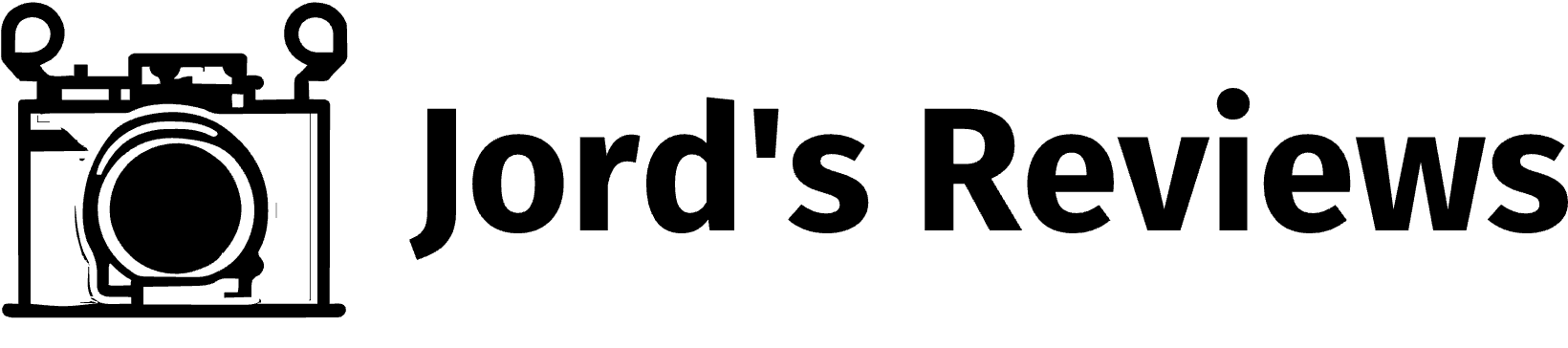Hotlife LED Mouse: Hands-On REVIEW & Quick Set-up Guide
This is the wireless mouse that I am currently using while traveling the world continuously!
It’s durable and compact, which makes it ideal for my digital nomad lifestyle.
If you want some more detailed information, here is my review video and the key features:
Hotlife LED Mouse Key Features
Here are the 5 key features of the HOTLIFE LED Wireless Mouse:
Dual Mode: The HOTLIFE LED Wireless Mouse can be used in two modes – 2.4G wireless and Bluetooth. You can easily switch between the modes depending on your needs and preferences.
Silent Clicks: This rechargeable mouse features noiseless clicks, so you don’t have to worry about disturbing others around you. This makes it ideal for use in shared spaces like offices or libraries.
Back to Desktop Button & Adjustable DPI: The mouse has two buttons after the scroll wheel, including a “back to desktop” button for easy navigation. Additionally, it offers three adjustable DPI levels (800, 1200, and 1600) to customize the speed and sensitivity of the cursor.
Wide Compatibility: The HOTLIFE LED Wireless Mouse is compatible with a wide range of devices, including Windows XP, Vista, 7, 8, and 10, Mac OS, and various Bluetooth-enabled devices like laptops, desktops, and iPads. It has an accurate working distance of up to 10 meters (33 feet) and can transmit data quickly and reliably.
Portable and Energy Efficient: The mouse is slim and lightweight, making it easy to take with you on the go. The USB receiver is stored inside the mouse for added convenience, and it features automatic sleep and wake-up modes to conserve energy. Finally, to further extend the battery life, you can turn off the LED lights when not in use.